
Quick Guide To Crafting a Virtual Assistant Invoice Template
Creating a reliable invoicing process is crucial if you’re planning to hire a virtual assistant or a remote executive assistant (EA). Crafting a professional and efficient invoice template can save you time, ensure your EA gets paid promptly, and maintain a clear record of their services. In this article, you'll discover the essential elements that every virtual assistant invoice should include. From detailed service descriptions to payment terms, you'll learn how to design a template that reflects your brand and streamlines your EA’s billing process. We'll also explore the best practices for creating and managing invoices, ensuring everything goes smoothly. Keep reading to learn more about crafting a virtual assistant invoice template!
The Importance of Using a Proper Virtual Assistant Invoice Template
Essentially, a virtual assistant invoice is a document that outlines the services provided by your EA and the corresponding charges. It serves as a formal request for payment, ensuring all parties have a clear understanding of the work completed and the fees involved. Any virtual assistant invoice must include essential details such as your contact information, the client's details, a unique invoice number, the EA’s name, and the date of issuance. This information helps both parties keep track of transactions and ensures a clear record for future reference.
Using a virtual assistant invoice template is crucial for maintaining consistency and professionalism in your billing process. They can save you time by providing a standardized format, allowing you and your EA to quickly fill in the necessary details for each new invoice. This efficiency is particularly valuable when managing multiple clients and tasks.
A well-crafted invoice template ensures that all essential elements are included, reducing the risk of errors or omissions. Any kind of missing information, such as payment terms or service descriptions, can lead to confusion and delays in payment. In fact, according to QuickBooks, businesses that use invoicing templates see a 20% faster payment turnaround compared to those that don’t.
Templates also help in maintaining brand consistency. You can customize your invoice with your logo, color scheme, and font choices, reinforcing your professional image with each client interaction. Consistent branding across all documents, including invoices, builds recognition and also helps streamline your record-keeping. By having a consistent format, it’s also easier to organize and review past invoices, track payments, and monitor outstanding balances.
8 Key Components of a Virtual Assistant Invoice Template
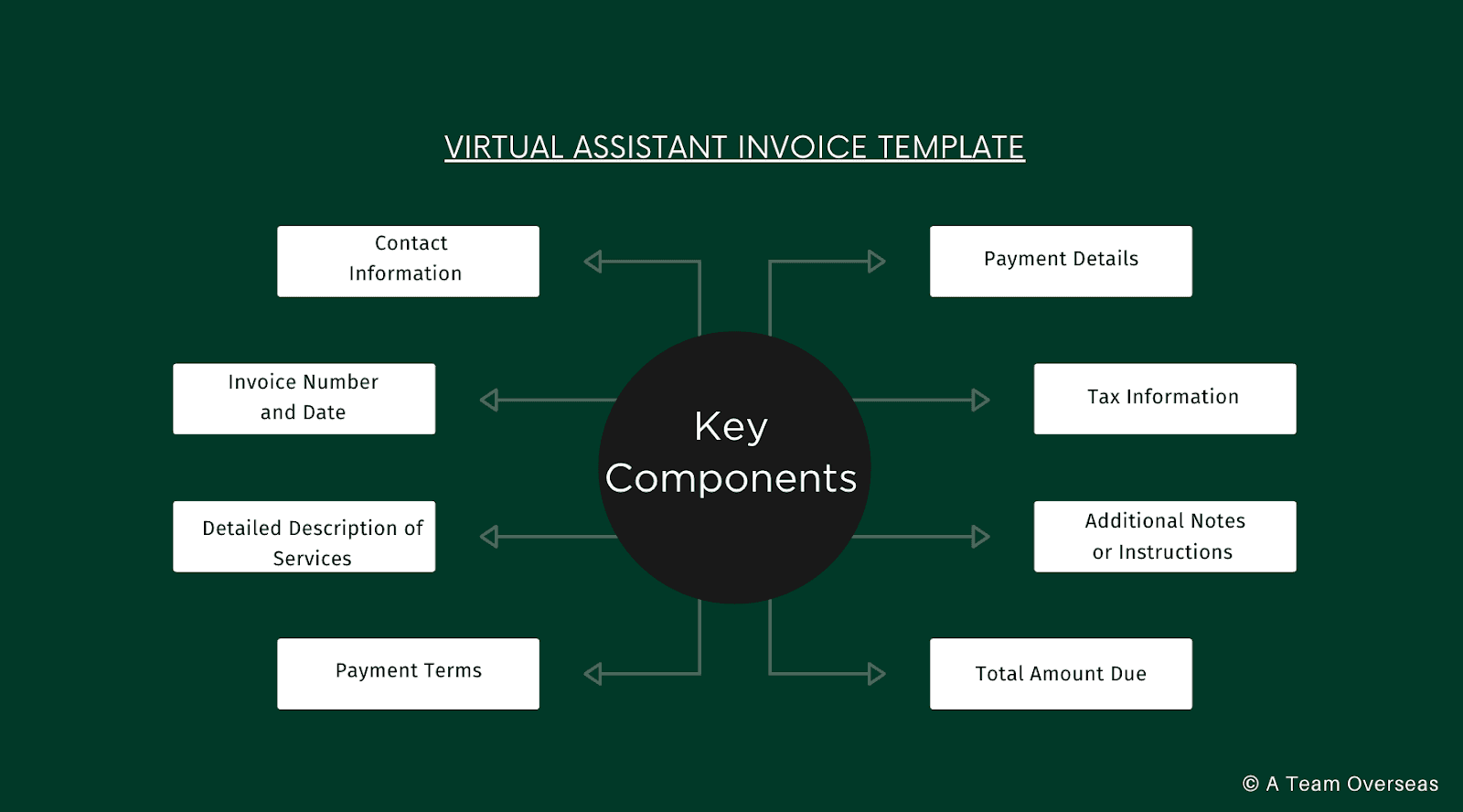
A well-structured virtual assistant invoice template is essential to achieve clear communication and a faster payment cadence. Here are the key components every EA invoice should include:
1. Contact Information:
The template should include your EA’s name, address, phone number, and email, as well as payment details. It should also have your business’ contact information. Having this information ensures both parties are easily identifiable and can be contacted if needed.
2. Invoice Number and Date:
Assign a unique invoice number to each invoice for easy tracking, making sure to maintain a set style for this system. Include the date of issue as well as the due date to maintain organized records and ensures timely payments.
3. Detailed Description of Your EA’s Services:
The best way to ensure clarity is to list each service provided, the date it was performed, and a brief description, including the hours worked and the rate charged. It might seem like a bit of a hassle, but these detailed descriptions prevent misunderstandings and help you see how much your EA is working every week. Of course, feel free to change this approach to a monthly or bi-weekly fee if your dynamic with your assistant is different.
4. Payment Terms:
You should always clearly state the pre-arranged payment terms between you and your EA, including due dates, accepted payment methods, and late fees. Specify any extraordinary expenses if applicable, as well as any advanced payments or late fees.
5. Total Amount Due:
Of course, you should sum up all charges and clearly display the total amount due. Ensure that this section takes up sufficient space and is easy to read. Highlighting the accurate totals help prevent payment delays and ensure your EA receives the exact amount they’re due.
6. Additional Notes or Instructions:
Use this section on a virtual assistant template to add any extra information, such as noting upcoming payment increases, clarifying the preferred payment method, or adding any specific instructions. This can ensure clarity on future expectations and ensure your EA knows exactly how they’re getting paid.
7. Tax Information:
If applicable, include tax details such as VAT or sales tax. Make sure to comply with local tax regulations to prevent legal issues and ensure full transparency.
8. Payment Details:
At the bottom of the invoice, there should be your EA’s bank account information, PayPal address, or other payment methods they accept. Having these clear and precise payment details - ideally more than one with a clarified preference - can streamline the payment process and reduce delays.
Creating a Virtual Assistant Invoice Template
1. Create an Invoice Numbering System:
Developing a unique numbering system for your invoices is the best way to keep things as organized as possible. This helps track payments and manage your business records. For example, you can use a combination of the year, month, and a sequential number (such as 2024-08-001).
2. Set Up Your Template Layout:
The smart way to go about invoicing is to save your virtual assistant invoice template for future use. This ensures consistency and saves time with each new invoice, making payments easier to track. Tools like Microsoft Excel, Google Sheets, and Canva allow easy customization and make them more accesible to reuse. It’s also best to set up your EA’s invoice template with a clean and professional layout. You should include sections for all contact information, the client's details, invoice number, date, and due date.
3. Include Clear Payment Terms
State your payment terms as clearly as possible and highlight this section to leave no room for confusion. Specify the due date, accepted payment methods, and any late fees.
4. Itemize Your EA’s Services:
If convenient, break down the services provided with detailed descriptions, dates, and rates. Itemizing helps you understand what you’re paying for and reduces disputes over extra hours and OOO days.
5. Provide Multiple Payment Options
Encourage your EA to provide various payment methods such as bank transfers, PayPal, or credit card payments. Having multiple options can make it easier for them to get paid on time if there’s any issue with their preferred payment method and avoid back-and-forth messaging about possible alternatives.
6. Review for Accuracy:
Before sending, make sure your EA always double-checks the invoice for accuracy. They should verify all amounts, dates, and details to prevent errors that could delay payment. Once you receive it, you should do the same to avoid cash flow issues due to invoicing errors.
Sample Virtual Assistant Invoice Template

Ready To Hire a Remote Executive Assistant?
As we mentioned, creating an effective virtual assistant invoice template is essential to ensure smooth business operations and timely payments. By following these best practices, using complete templates, and creating a good system, you can streamline your invoicing process and make sure your EA gets paid on time every month.
Now, if you need all-encompassing support to hire and manage a remote executive assistant, consider partnering with us at A Team Overseas. Thanks to our monthly subscription, you can hire your dream assistant for a lower price while still getting full support from our agency team. With our expertise and continuous EA coaching services, you can focus on growing your business while we handle the administrative details and ensure long-term success for your partnership. Ready to learn more? Contact us today to schedule a discovery call!