
Minimalist delegation tip, AI tool for you and your EA, and a playbook on meeting notes
Minimalist Delegation: Just Ask for Help
If you understand this, you can probably ignore half of the other delegation tips that I share.
Delegating to your EA can be reframed as – Just asking for help.
Don’t overthink it.
People think they need to write every single detail and edge case out on paper and then hand it off to a task-taker VA.
But when you have the right talent, someone who could solve problems, someone who has enough context, and someone who could think for themselves, delegation is really simple.
Imagine that you’re in the archaic times of IRL office work. How would you ask for help?
You would walk to the person’s desk, tell them what you need help with, and explain the context around it, and see if they could help you.
This is delegation.
You should do the same thing for your remote EA.
When you need something, just hit record on WhatsApp, ask your question, give context, and send the voice note.
Don’t try to be perfect either. Think out loud. Ramble… See if they think they can help you. Tell them about other potential areas they could help with…. You get it.
This is way better than a long text message/email.
When we type things out, we get too worried about formatting, is this grammar correct, is it concise and organized, blah blah blah. Stuff that doesn’t matter for most support tasks.
Through text, a single delegation could take like 10-30 minutes if you're trying to be clean and thorough about it.
You end up writing like a full on doc when you could have just brain dumped stuff vocally in two minutes (just like the first draft of this post).
It doesn't have to be hard. Hire quality talent, talk to them about what you need, and give them context.
Trust your EA to ask follow-up questions and figure stuff out.
Let them take a first crack at it and you guys can iterate on it later.
That's it.
⎯
Tool of the week: Shortwave
AI tools that have helped amplify the EA and Client productivity
I started using Shortwave a few weeks ago and it’s helped me and my EA process emails faster.
Main features that benefit people who delegate their email:
- AI Writer - Their AI is solid. My EA gets me the draft or I’ll prompt the AI myself. There’s barely any editing because it’s pretty close to my tone and works from previous similar emails. This saves us time by avoiding extra back-and-forths on drafts. It’s also always easier/quicker to edit than write from scratch.
- Auto-labeling and scheduled delivery - I don’t delegate my personal inbox. It’s 90% newsletters and promotions to get the 15% off at different stores. Shortwave auto-labels these as newsletters and promotions and I set it to only deliver batch deliver these to me at 5 pm everyday. Cheers to less notifications!
There are so many value-adding tasks that can be done in our business. I know email is a typical/core EA responsibility. But helping my EA process my email more efficiently frees her time to help with higher value work.
In my opinion, the $36/mo is a no brainer (subscription for 2 users).
⎯
Playbook of the Week
Actionable delegation playbook that’s been helpful for other entrepreneurs and EAs.
AI notetakers are great. We use them on every call.
But an EA who has business context understands what’s important from each call.
They can distill meetings down in a reliable way.
They’ll know what are the most important follow-up tasks are, what you personally need to do, what context should be added to the CRM, and more.
There’s a reason most people are still typing away at notes during/after their calls.
Meeting Notes (Instructions for EAs)
Task Overview
Accurately track and organize what is discussed, the duties and responsibilities of the people in the meeting, and get a follow-up reference point from the said notes. This will then be shared out.
What it looks like:
Here are templates for the call notes and minutes of the meeting.
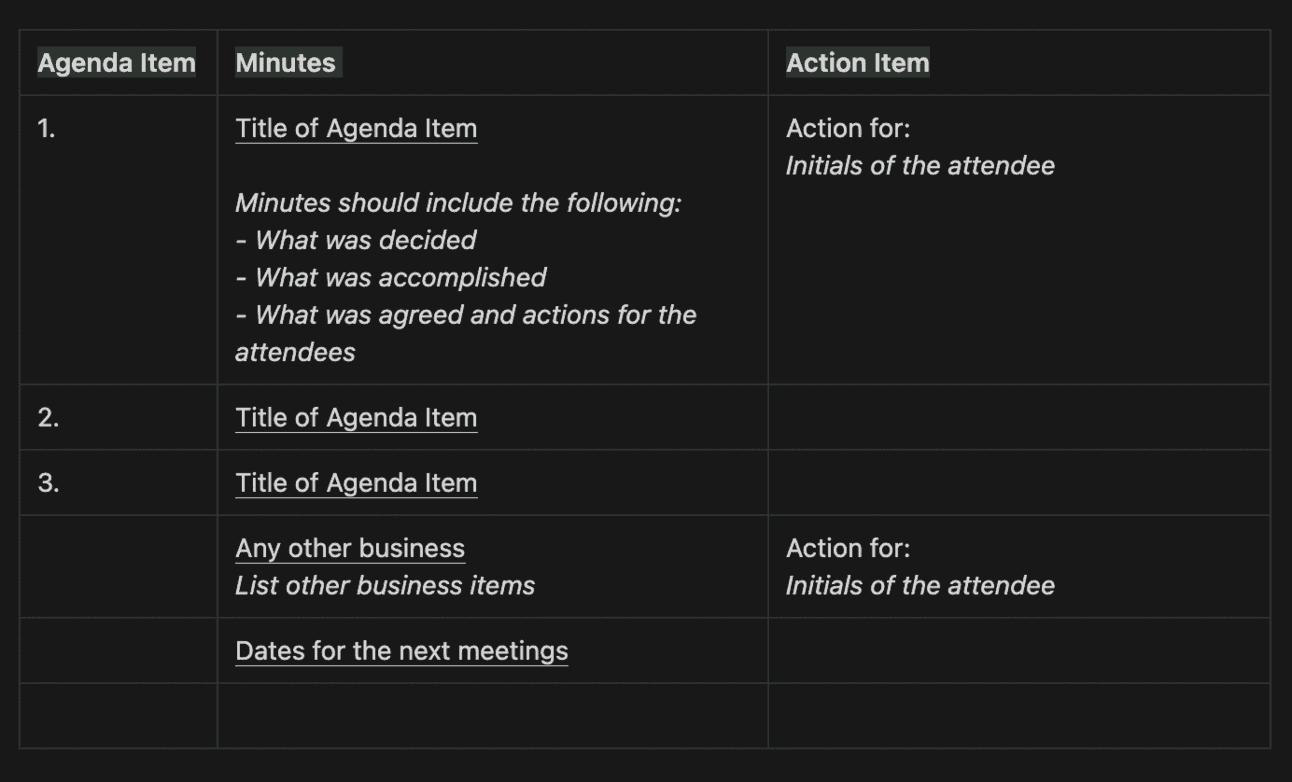
Minutes of the meeting template
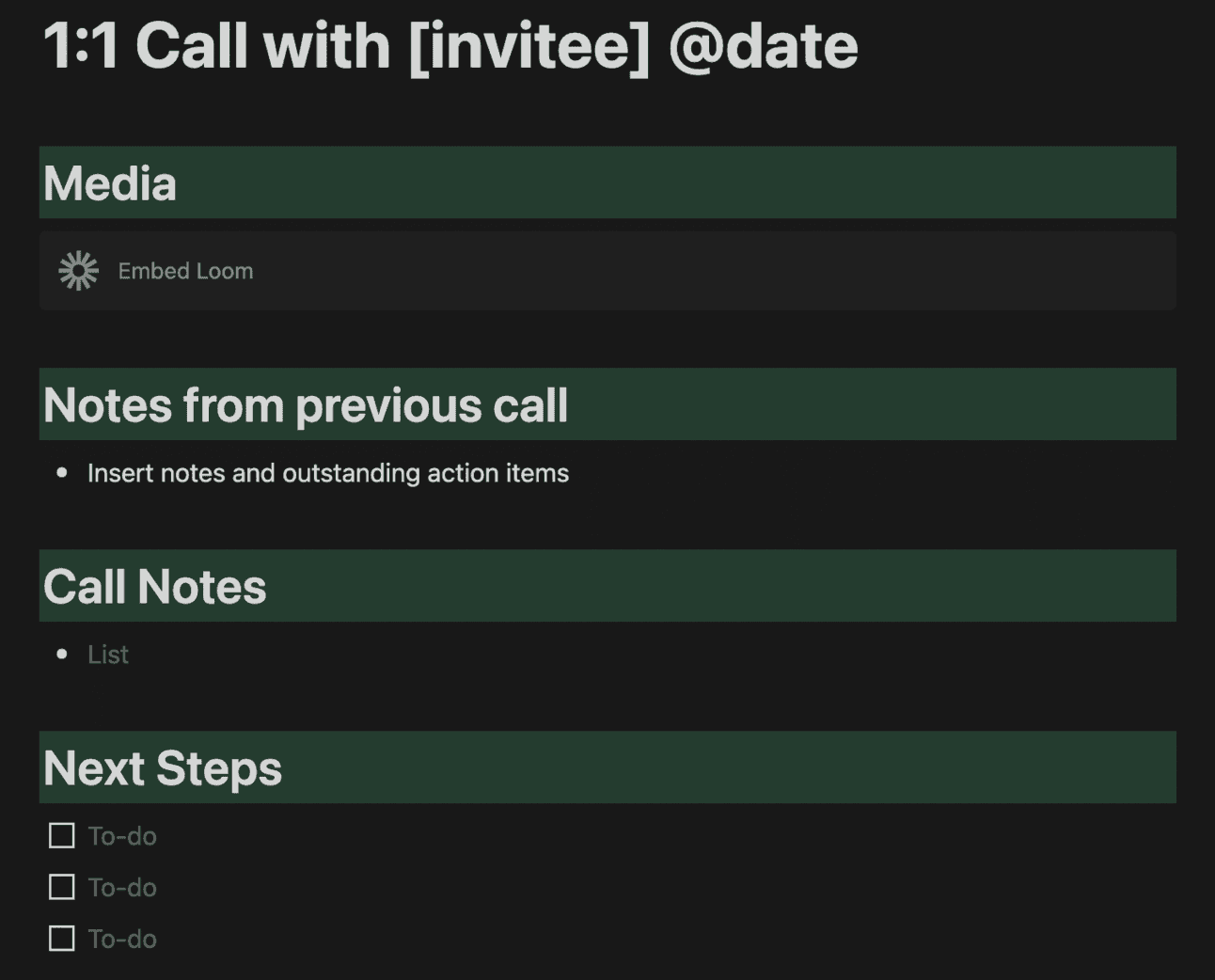
Call notes template
Prerequisites
Client’s email, calendar, and Zoom
Process
For Call Notes
- Check client’s calendar and note all the calls they’ll be doing for the week/day.
- Create the appropriate Call Notes from the available template.
- If needed, add appropriate background info (usually extracted from LinkedIn).
- Add the Call Notes link to the entry in the Notes section of the calendar event.
- Drag newly created call notes on the Upcoming Calls section.
For Minutes of the Meeting
-
When taking minutes of the meeting, you should include the following:
- Name of the Committee Meeting
- Date, time, and location of the meeting
- Names of attendees and initials in brackets
- Absentees (those who are unable to attend the meeting)
- Name of the minute taker
-
Whether you joined the meeting or you’re listening from the recording, you need to watch out for these:
- Title of each agenda
- What was decided, accomplished, and agreed
- Action items for the attendees
- Dates for the next meetings
Downstream Proactivity
Based on the context and action items from the call, there could be chances to proactively add value. Some examples include:
- Adding important context to CRM
- Drafting follow up email to group to recap the meeting and express what’s up next.
- Providing clarification for client on a subject that was brought up during call.
- Offer to share context and pull in another team member for the topic of your meeting.