
How To Draft an Executive Assistant Introduction Email
Drafting an introduction email for your new remote executive assistant is a far more important task than it might seem when you first think about it. But this really sets the tone for the entire engagement. It's your first chance to let your EA make a lasting impression and establish professional rapport with other key team members, business partners, family, or clients. At A Team Overseas, we’re more than familiar with this first step. That’s why we decided to create this quick guide to help clear any doubts you might have about crafting a remote executive assistant introduction email. Keep reading to learn what makes an introduction email stand out and set the right tone!
Why Does The Executive Assistant Introduction Email Matter?
Crafting an effective introduction email is crucial for kickstarting an executive assistant engagement. Recent research from Forbes indicates that it takes only 7 seconds for someone to form a first impression. Your EA introduction email is your chance to make those seconds count. It sets the tone for the professional relationship and establishes their role within your organization. A well-written introduction email not only introduces your EA but also highlights the full scope of their responsibilities and availability, ensuring smooth communication and transparency from the start.
How To Write an Executive Assistant Introduction Email
Keep The Subject Line Simple.
Your subject line should be clear and concise. It’s the first thing recipients see, so there’s no option but to make it count. Something like "Introducing My New Executive Assistant, [Their Name]" does a good job of conveying the purpose of your email while going straight to the point.
Start with a Polite Greeting.
Address the recipient (or recipients) directly, using a friendly but professional tone. "Dear Team," or "Hello [Department/Team Name]," are good examples. This shows your excitement to communicate the news and is a warm way to greet the recipient before they have to go through the rest of the email.
Clearly State Your Role and Responsibilities.
Immediately after the greeting, it’s time to introduce your new remote executive assistant. Mention their name, title, and what they’ll be assisting with. You can also include a brief summary of their primary responsibilities. For instance, "[EA’s name} is here to assist with scheduling, email management, and meeting coordination." This clarity helps others understand the person behind the new role from the start.
Highlight Key Skills and Experience.
Provide a brief overview of your assistant’s background and relevant experience. Mention any key skills that are relevant to their role. This builds credibility and assures your colleagues of their competence, giving them the confidence to start contacting your EA instead of you for certain tasks/matters.
Include Contact Information and Availability.
Ensure your email includes your EA’s contact details and business availability. This could be a direct phone line, email address, and working hours. "You can reach them at [Their Email] or [Phone Number] from 9 AM to 5 PM, Monday to Friday." This transparency helps colleagues know when and how to contact your assistant and start reaching out to them right away.
Example Structure:
- Subject Line: Introducing My New Executive Assistant, [Their Name]
- Greeting: Dear Team,
- Introduction: I am excited to introduce [Their Name], my new remote executive assistant.
- Role and Responsibilities: Their primary duties include scheduling, email management, and meeting coordination. I encourage you to coordinate with them about any of these topics.
- Skills and Experience: They bring over five years of experience in executive support, with a focus on organizational efficiency.
- Contact Information: You can reach them at [EA��s Email] or [Phone Number] from 9 AM to 5 PM, Monday to Friday.
- Sign-Off: Best regards,
- Signature Block: [Full Name], [Job Title], [Company Logo], [Contact Information], or the usual one you include in your email templates.
Tips for Writing a Compelling Executive Assistant Introduction Email
1. Personalize Your Message:
Personalization goes a long way in making your email engaging. Use the recipient's name if possible and reference any specific projects or tasks your new EA will be involved in. These personal touches show that you are genuinely interested in the team, its goals, and how your assistant can collaborate with them to make them a reality.
2. Maintain a Professional Tone:
While it's important to be friendly, always maintain a professional tone. This balance helps build respect and establishes you as a reliable point of contact. Avoid slang or overly casual language. Remember, your goal is to convey professionalism and competence.
3. Use Clear and Concise Language:
Clarity is key. Avoid long-winded sentences and jargon. Break up your text into short paragraphs for better readability. According to a study by the American Press Institute, clear and concise writing improves comprehension and retention by 30%. Your team will appreciate an email that is easy to read and understand.
4. Include Key Details Early:
Don’t bury important information under greetings and email pleasantries. State your EA’s name, role, and main responsibilities early in the email. This approach ensures that even if someone skims your email, they still catch the essential points and understand who the new member of the team is.
Mistakes to Avoid in EA Introduction Emails
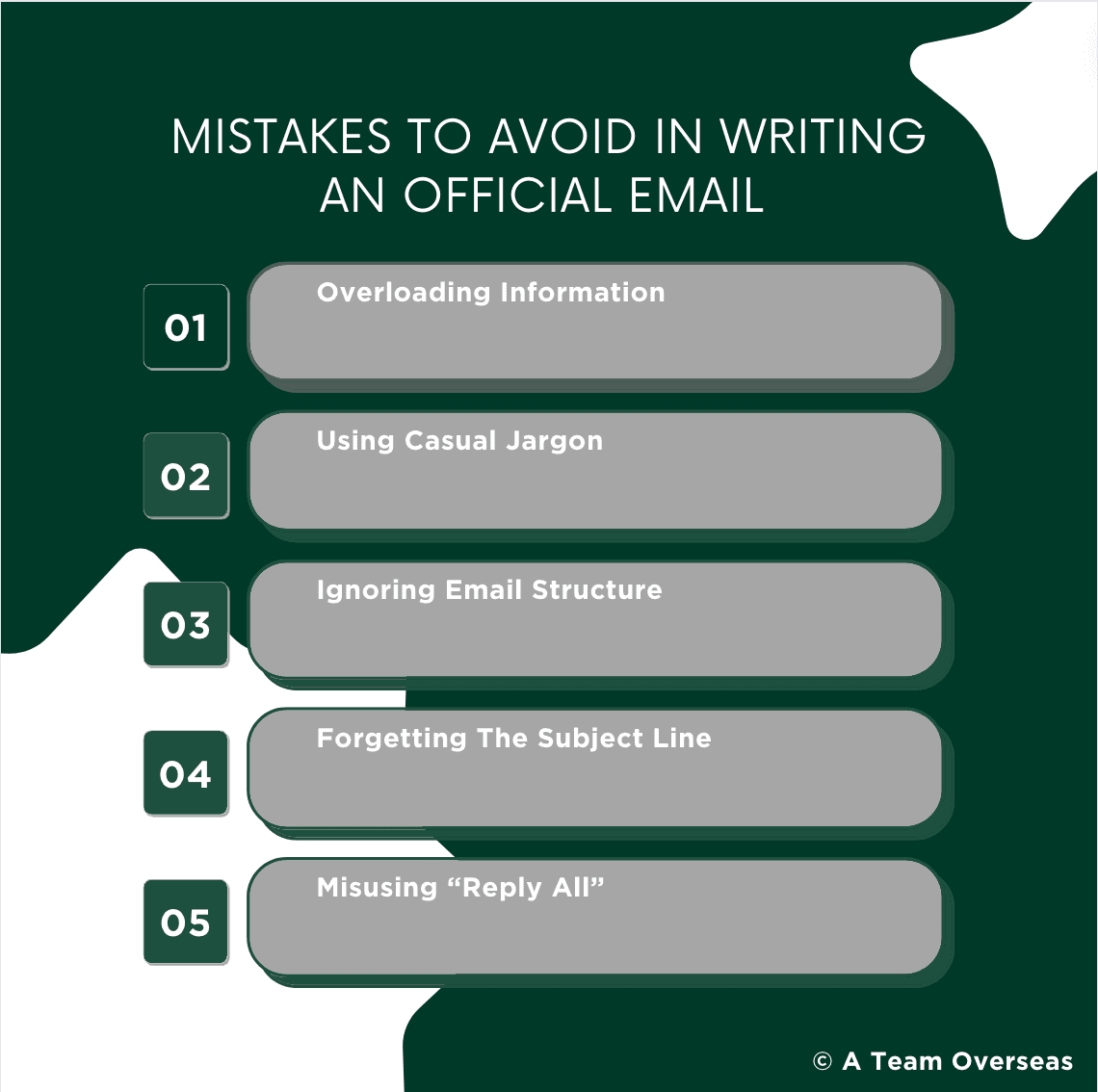
Overly Lengthy Emails.
Keep your email concise. Long-winded messages are likely to be skimmed or ignored. Research shows that the ideal email length is between 50 and 125 words, which results in a response rate of over 50%, according to Boomerang.
Lack of Personalization.
Avoid generic greetings and content. Personalizing your email by addressing the recipient by name and referencing specific roles or projects creates a stronger connection with them. This will help them keep your EA in mind for these tasks.
Failing to Highlight Key Responsibilities.
Clearly state your EA’s role and primary responsibilities early in the email. Colleagues should immediately understand how they can assist them, otherwise, any ambiguity regarding their position at the company can lead to confusion, miscommunication, and a lot of wasted time.
Forgetting Your EA’s Contact Information.
Always include your new assistant’s contact details when introducing them to someone. Omitting this information forces recipients to hunt for their contact, which can frustrate and delay communication. Make sure your email provides a direct way to reach them!
Including Irrelevant Information.
While we’re sure you probably have endless things to say about your EA, it’s best to stick to the essentials. Including unnecessary details can clutter your message and distract from the key points. Stay focused on your EA’s introduction, role, and how they can be contacted.
Ready To Hire The Perfect Remote Executive Assistant?
Crafting the perfect introduction email for your executive assistant role sets the stage for effective communication and smooth collaboration. Now, you need an EA to introduce first! If you want to hire an assistant but are unsure of how to tackle this task in a cost-efficient, hassle-free way, you might be interested in partnering with a VA agency. At A Team Overseas, we have a proven track record in providing top-notch EA recruiting and coaching services. We can help streamline your operations and reduce your workload by finding the perfect assistant to start delegating to. Reach out today to learn how our EA services can help you succeed!