
15 Best Tools for Working With Virtual Assistants
When you first start working with a remote executive assistant, leveraging the right tools can make all the difference in optimizing productivity and collaboration from the get-go. Whether you're streamlining communication, managing tasks efficiently, or ensuring data security, choosing the best suite tools is a key step you can’t afford to miss. It will improve your workflow with your EA as well as ensure a highly efficient delegation process. At A Team Overseas, we have extensive trial and error experience with a variety of remote work tools, and we want to save you the adjustment period by sharing our favorites. That’s why we’re dedicating this guide to our tried and tested tools for working with virtual assistants. Keep reading to learn more about the 15 best ones!
15 Best Tools for Working With Virtual Assistants
1. Hemingway Editor:

The Hemingway Editor is a great tool if you want to help your EA refine their written communication to make it clear, concise, and free of any typos. It's particularly useful if you want your assistant to enhance the readability and impact of their content.
Key Features:
- Readability Analysis: The app highlights complex sentences, excessive adverbs, and passive voice constructions, helping to create more straightforward and engaging content.
- Formatting Suggestions: It provides suggestions for improving sentence structure, such as replacing complex words with simpler alternatives and breaking down long sentences into shorter ones.
- Real-time Editing: Offers real-time editing capabilities, allowing you to instantly see how changes affect your text's readability and clarity.
Price:
The desktop version is available for a one-time purchase of $19.99. The web version offers a free basic text editor and a premium option for $19.99 per year.
Format:
Available as a desktop application for Windows and Mac, and as a web-based tool accessible from any browser.
2. Grammarly:

Grammarly is another versatile tool designed to enhance your writing by catching grammar, spelling, punctuation, and style mistakes. It's a quick way to ensure your EA doesn’t make any spelling mistakes and writes in the correct business tone at all times, without having to do any heavy editing.
Key Features:
- Grammar and Spelling Checks: Automatically detects and corrects grammar mistakes, spelling errors, and punctuation issues to ensure your writing is polished and professional.
- Clarity and Conciseness: Provides suggestions for improving sentence structure, eliminating wordiness, and enhancing readability.
- Style and Tone Adjustments: Offers recommendations to adjust your writing style based on your intended audience, whether formal or informal.
Price:
Grammarly offers a free version with basic grammar and spelling checks. Grammarly Premium costs $29.95 per month, billed annually at $139.95, and includes advanced features.
Format:
Available as a web-based tool accessible from any browser, as a desktop app for Windows and Mac, and as a mobile app for iOS and Android devices.
3. Mercury:

Mercury is a financial technology platform designed specifically for modern banking needs, tailored for businesses looking to streamline financial operations. It comes very much in handy when working with overseas team members, as it facilitates international payment processing, currency conversion, seamless integration with other financial and payroll tools, and global accessibility.
Key Features:
- International Payment Processing: Facilitates seamless payment transactions for businesses, ensuring efficient financial management.
- Expense Tracking: Helps businesses track expenses in real-time, providing insights for better financial decision-making.
- Integration Capabilities: Integrates with various financial tools and platforms, enhancing overall operational efficiency.
Price:
There are three pricing tiers. Mercury Plus, which is free and includes basic features like limited bill pay and accounting automations. Mercury Pro at $35 per month, expanding bill pay and adding invoice generation capabilities starting in August. Finally, Mercury Pro Plus at $350 per month, offering extensive bill pay, advanced accounting automations including support for NetSuite, and additional features like invoice branding and a dedicated Relationship Manager.
Format:
It’s available as a web-based platform accessible from any browser, ensuring convenient access for users from anywhere.
4. SavvyCal:

SavvyCal is a modern scheduling tool designed to simplify calendar management and appointment scheduling by allowing anyone to set up their available meeting times for people to book a call. It's one of the best tools for working with virtual assistants thanks to its user-friendly scheduling format that integrates across all time zones. It simplifies the process of coordinating meetings by showing everyone’s local time conversion and automatically adjusting if someone’s traveling or switches location.
Key Features:
- Smart Scheduling: Allows clients and colleagues to book appointments with your EA based on their specific availability, eliminating back-and-forth emails.
- Intuitive Interface: User-friendly design makes it easy to set up meetings across various time zones, customize availability, and manage multiple calendars effortlessly.
- Integration: Integrates with popular calendar apps like Google Calendar, Outlook, and others, ensuring seamless synchronization of schedules.
Price:
SavvyCal offers a free 7-day trial. The Solo plan starts at $12 per month when billed annually, and the Team plan starts at $24 per user per month.
Format:
Available as a web-based application accessible from any browser.
5. Hofy:

Hofy is a specialized platform designed to streamline the process of managing virtual assistant teams, offering tailored features to enhance collaboration and productivity for business professionals. Its virtual office spaces, integrated communication tools, and file sharing capabilities facilitate seamless interaction and project management
Key Features:
- Team Management: Centralizes management of virtual assistant teams, allowing you to assign tasks, track progress, and monitor performance within a remote office environment.
- Task Assignment: It makes your life easier when assigning any tasks to virtual assistants, ensuring clarity and accountability in task delegation thanks to its dedicated dashboard.
- Time Tracking: Allows you to monitor the exact time spent on tasks, providing insights into productivity and workload management.
Price:
Hofy's pricing includes a free plan for basic features, with paid plans starting at $8 per user per month, offering enhanced virtual office functionalities and collaboration tools. Their premium plan, priced at $20 per user per month, provides additional advanced features tailored for larger teams and more complex remote work needs.
Format:
Available as a web-based platform accessible from any browser.
6. Jumpcloud:

JumpCloud is a comprehensive cloud directory platform designed to manage user identities, devices, and applications securely. It’s the perfect solution if looking to enhance you’re organization's IT and cybersecurity infrastructure when working with a remote executive assistant from the Philippines or another offshore location.
Key Features:
- Identity Management: Centralizes user identity management across devices and applications, ensuring secure access control.
- Device Management: Enables IT teams to manage and secure devices remotely, including provisioning, monitoring, and enforcing security policies.
- Application Integration: Integrates with a wide range of applications and services, allowing seamless access and authentication management.
Price:
JumpCloud offers various pricing tiers based on the number of users and features required. Pricing starts at $3 per user per month for basic features, with higher tiers available for advanced functionalities.
Format:
Available as a cloud-based platform accessible from any browser, with support for Windows, Mac, and Linux operating systems.
7. Cal.com:

Cal.com is another scheduling tool designed to help make remote meeting scheduling easier. It’s a great alternative to Savvycal if you’re looking for something different, and even allows you to add customizable booking pages to keep consistent branding between you and your EA’s calendars.
Key Features:
- Smart Scheduling: Allows clients and colleagues to book appointments with you based on your real-time availability, reducing scheduling conflicts.
- Calendar Integration: Syncs seamlessly with popular calendar platforms like Google Calendar and Outlook, ensuring all appointments are automatically updated.
- Customizable Booking Pages: Provides customizable booking pages that match your brand's look and feel, enhancing professionalism and user experience.
Price:
Cal.com offers a free plan with basic scheduling features. The Pro plan starts at $8 per user per month, billed annually, and includes advanced scheduling capabilities.
Format:
Available as a web-based application accessible from any browser, optimized for desktop and mobile use.
8. Superwhisper:
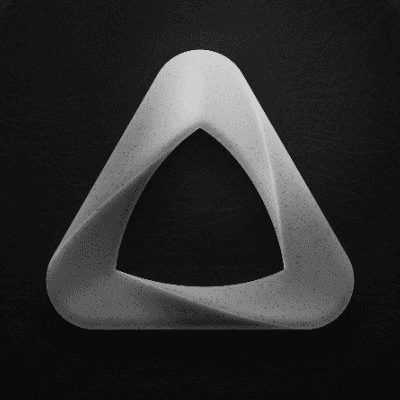
Superwhisper is a specialized communication tool designed to enhance team collaboration and streamline internal communications to generate more efficient workflows while increasing cybersecurity. It lets you encrypt both message threads and files, facilitating a safer transfer of any sensitive data.
Key Features:
- Secure Messaging: Provides end-to-end encryption for secure messaging and file sharing within teams, ensuring data confidentiality.
- Channel Organization: Allows creation of dedicated channels for different teams or projects, facilitating organized and focused discussions.
- Integration: Integrates with popular productivity tools like Slack and Microsoft Teams, enhancing workflow efficiency and collaboration.
Price:
Superwhisper offers a free plan with basic features. The Pro plan starts at $5 per user per month, billed annually, and includes advanced communication capabilities.
Format:
Available as a web-based platform accessible from any browser, optimized for desktop and mobile use.
9. Shortwave:

Shortwave is an innovative tool designed to streamline internal communication through voice messages, making it ideal if you’re a busy founder trying to get a few key points across without having to worry about typing a perfect message. You can use this for both sharing ideas with your EA and to have them convey your message to someone else by transcribing it to text form.
Key Features:
- Voice Messaging: Allows team members to communicate through short voice messages, fostering quick and clear communication.
- Threaded Conversations: Organizes voice messages into threaded conversations, making it easy to follow discussions and track updates.
- Integration: Integrates with popular collaboration tools like Slack and Microsoft Teams, enhancing productivity and workflow integration.
Price:
Shortwave offers a free plan with basic features. The Pro plan starts at $10 per user per month, billed annually, and includes advanced communication capabilities.
Format:
Available as a web-based platform accessible from any browser, optimized for desktop and mobile use.
10. Superhuman:
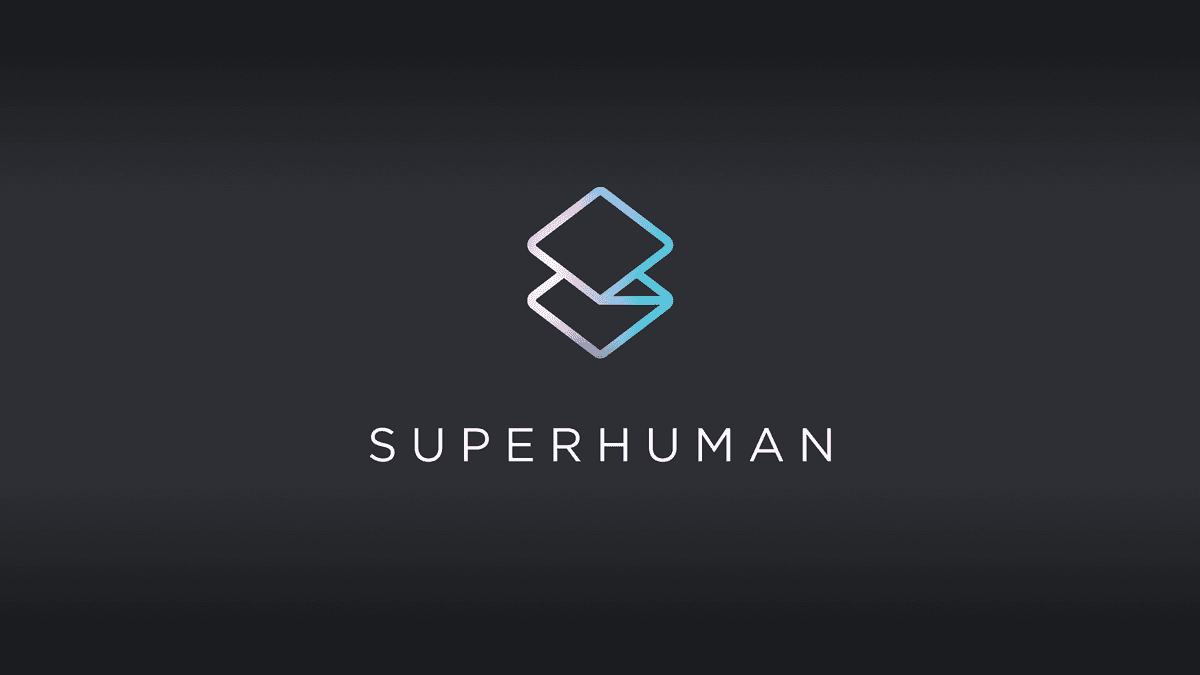
Superhuman is an advanced email tool designed to optimize email management and productivity through lightning-fast email handling and efficient keyboard shortcuts that can save significant time when getting through admin tasks. The platform's workflow optimization tools like email templates and scheduling options streamline communication and make it easier for your EA to get into a rapid workflow.
Key Features:
- Speed and Performance: Bosts fast email loading times and streamlined interface for quick email navigation.
- Keyboard Shortcuts: Utilizes keyboard shortcuts for efficient email processing and management, reducing reliance on mouse clicks.
- Email Insights: Provides read receipts and insights into email behavior, allowing you to track when emails are opened and viewed.
Price:
Superhuman's pricing starts at $30 per month, offering advanced email productivity tools and features. There are no additional tiers or plans; all users have access to the same premium features at a fixed monthly cost.
Format:
Available as a web-based application accessible from any browser, with optimized interfaces for desktop and mobile use.
11. OpenPhone:

OpenPhone is a versatile business phone system designed to streamline communication and enhance accessibility across country borders and time zones. It provides a reliable and flexible phone solution for founders working with EAs that need to call relevant US-based contacts or businesses, as it makes it easier for them to call from a US number instead of risking the calls not going through from an overseas phone.
Key Features:
- Virtual Phone Numbers: Allows you to choose local or toll-free numbers for professional business communications.
- Call Management: Provides call forwarding, voicemail transcription, and call recording capabilities to manage and track business calls effectively.
- Integration: Integrates with popular business tools like Slack, HubSpot, and Zapier, enhancing workflow integration and productivity.
Price:
OpenPhone offers various pricing plans starting at $10 per user per month for essential features. Additional plans with advanced functionalities are availablefor up to $30 per user per month.
Format:
Available as a mobile app for iOS and Android devices, providing seamless access to business phone features on the go.
12. Loom:
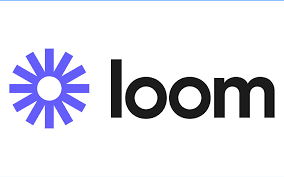
Loom is a powerful video messaging tool designed to enhance communication and collaboration among team members, clients and EAs, and more. This platform truly simplifies the way you can share information and ideas visually without needing to hop on a call by allowing you to record both yourself and your screen at the same time.
Key Features:
- Screen Recording: Allows you to capture your screen, webcam, and microphone simultaneously to create engaging video messages.
- Instant Sharing: Facilitates quick sharing of video messages through links, ensuring recipients can view content without additional software installation.
- Viewer Insights: Provides analytics on video views and engagement, allowing you to track viewer interactions and optimize communication strategies.
Price:
Loom offers a free plan with basic features. The Pro plan starts at $10 per user per month, billed annually, and includes advanced recording and sharing capabilities.
Format:
Available as a web-based application accessible from any browser, optimized for desktop and mobile use.
13. Notion:
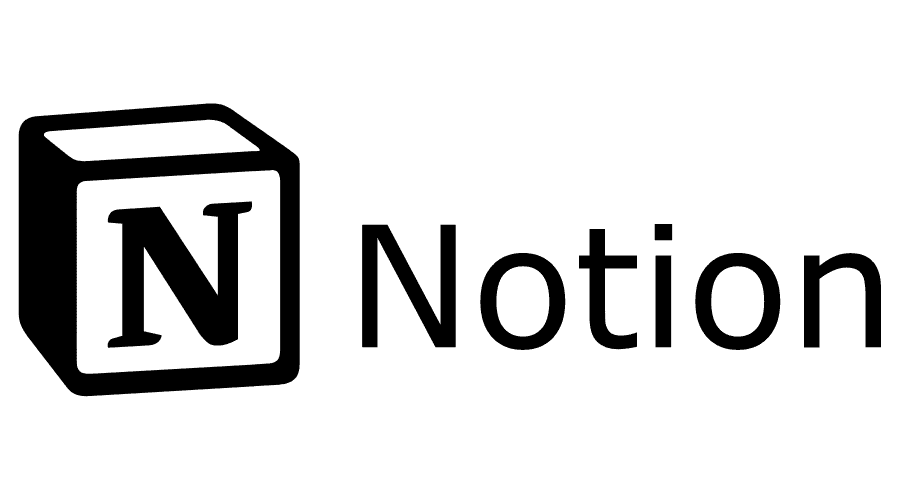
Notion is a versatile productivity platform designed to manage notes, tasks, databases, and more, making it an ideal solution for enhancing organization and collaboration when working with a remote executive assistant from the Philippines or another offshore location.
Key Features:
- Note and Task Management: Centralizes notes, tasks, and projects in one platform, fostering efficient organization and collaboration.
- Database Management: Enables easy creation and management of databases, suitable for storing and organizing information critical to remote team operations.
- Collaboration Tools: Offers real-time collaboration features such as commenting, mentions, and sharing, facilitating seamless teamwork across different time zones.
Price:
Notion offers various pricing tiers based on the number of users and features required. Pricing starts with a free plan for basic features, while premium plans start at $8 per user per month, offering enhanced functionalities for larger teams and more extensive project needs.
Format:
Available as a cloud-based platform accessible from any browser, with dedicated applications for Windows, Mac, iOS, and Android, ensuring accessibility and compatibility across different operating systems.
14. Deel:

Deel is a comprehensive platform designed to streamline global hiring and payroll processes, making it an essential tool for managing remote executive assistants from the Philippines or other offshore locations efficiently. It handles payroll for you, saving you from expensive research, paperwork, and potential compliance issues.
Key Features:
- Global Payroll: Simplifies international payroll management with compliance in multiple countries, ensuring accurate and timely payments.
- Contract Management: Facilitates contract creation, signing, and management online, optimizing the onboarding process for remote hires.
- Compliance Solutions: Provides automated tax calculations, benefits management, and compliance with local labor laws, reducing administrative burden and risk.
Price:
Deel offers pricing tailored to business needs, typically involving a percentage-based fee per payment processed, with additional services such as contract creation and management available at customized rates.
Format:
Available as a web-based platform accessible from any browser, ensuring easy access to global payroll and contract management tools from anywhere.
15. Slack:
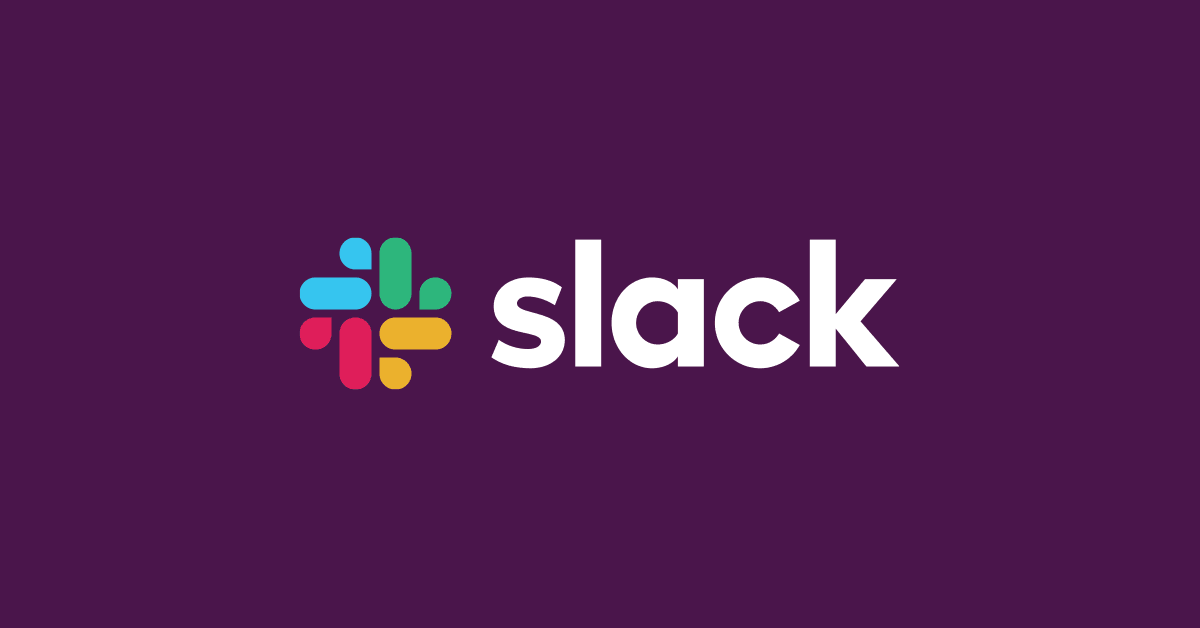
Slack is a robust communication and collaboration platform designed to enhance team productivity and streamline communication, making it an excellent tool for optimizing organization and collaboration when working with a remote executive assistant from the Philippines or another offshore location.
Key Features:
- Messaging and Channels: Facilitates real-time messaging and organized channels for team communication, ensuring efficient and transparent collaboration.
- File Sharing and Integration: Enables seamless file sharing and integrates with various productivity tools and services, enhancing workflow and information accessibility.
- Search and Archive: Provides powerful search functionality and archiving capabilities, allowing quick access to past conversations and shared files.
Price:
Slack offers various pricing tiers to accommodate different team sizes and needs. Pricing starts with a free plan for small teams, while paid plans start at $6.67 per user per month for additional features like expanded message history and advanced app integrations.
Format:
Available as a cloud-based platform accessible from any browser and through dedicated desktop and mobile apps for Windows, Mac, iOS, and Android, ensuring seamless communication across devices and operating systems.
Looking To Hire Virtual Assistants The Easy Way?
Finding the right virtual assistant tools for you and your EA not only enhances productivity but also streamlines your business operations, allowing you to focus on strategic initiatives while your assistant has everything they need to succeed. By implementing customized workflows, leveraging automation, and integrating with international systems, you can maximize efficiency and achieve better outcomes in your professional engagement. If you're looking to further streamline your operations and leverage virtual assistant services, consider hiring an EA through our A Team Overseas subscription-based services. Partnering with us ensures access to skilled professionals who can handle administrative tasks, customer support, and more, allowing you to allocate your resources more efficiently and focus on growing your business. Contact us today to schedule a free discovery call!